Hey, OurTownRadio listeners!
We know you love tuning in to hear the best local music, and beyond Whether you’re at home, in the car, or out and about, we want to be there with you. That’s why we’re so excited to remind you about our official OurTown Radio app, available for download on the Google Play Store!
It’s the easiest way to stream your favorite local station 24/7, right from your Android device.
Why You’ll Love the OurTownRadio App
- Listen Live, Anywhere: Our app gives you uninterrupted, live access to OurTownRadio. As long as you have an internet connection, you can listen from anywhere in the world.
- Stay Local: We’re all about community. Our app is your direct link to the local music scene and beyond, weather updates, and on the fresh new tracks.
- User-Friendly Design: We’ve made our app simple and easy to navigate. With just a few taps, you can start streaming and stay connected to what’s happening in your area.
How to Download the App in a Snap
Downloading the OurTownRadio app is a breeze! Just follow these simple steps:
Open the Google Play Store: Look for the triangular “Play” icon on your phone’s home screen or in your app drawer and tap it.
Search for “OurTownRadio”: Tap the search bar at the top of the screen and type “OurTownRadio.” You should see our app appear at the top of the results.
Tap “Install”: Once you find our app, tap on it to go to the app’s page. Then, simply tap the green “Install” button.
Open and Enjoy: Your phone will automatically download and install the app. When it’s done, you can open it and start listening immediately!
If you’re reading this on your computer, you can also download the app by visiting the OurTownRadio page on Google Play and signing in with the Google account connected to your phone.
How to Download the App in a Snap
Downloading the OurTownRadio app is a breeze! Just follow these simple steps:
Open the Google Play Store: Look for the triangular “Play” icon on your phone’s home screen or in your app drawer and tap it.
Search for “OurTownRadio”: Tap the search bar at the top of the screen and type “OurTownRadio. or CLICK HERE” You should see our app appear at the top of the results.
Tap “Install”: Once you find our app, tap on it to go to the app’s page. Then, simply tap the green “Install” button.
Open and Enjoy: Your phone will automatically download and install the app. When it’s done, you can open it and start listening immediately!
If you’re reading this on your computer, you can also download the app by visiting the OurTownRadio page on Google Play and signing in with the Google account connected to your phone.
Don’t miss a beat of what’s happening in our town. Download the OurTownRadio app today and take your favorite station with you wherever you go! We can’t wait to have you tuning in.
BY OURTOWNRADIO
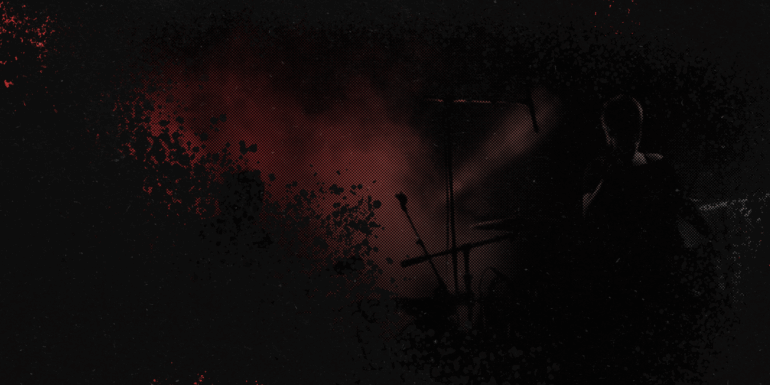


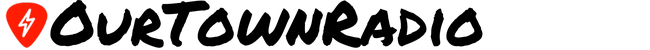
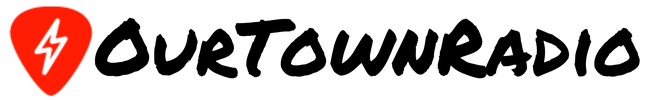
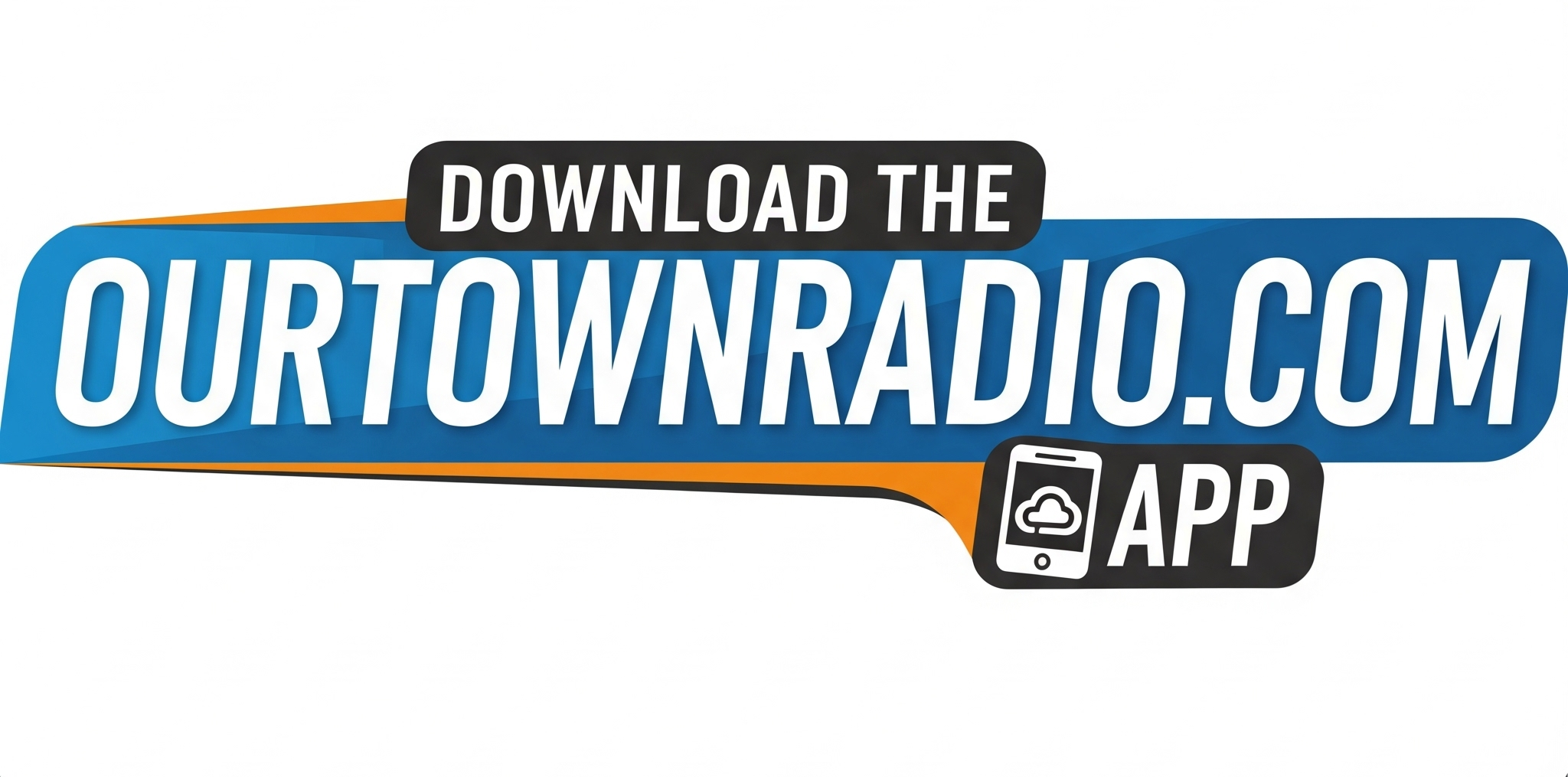
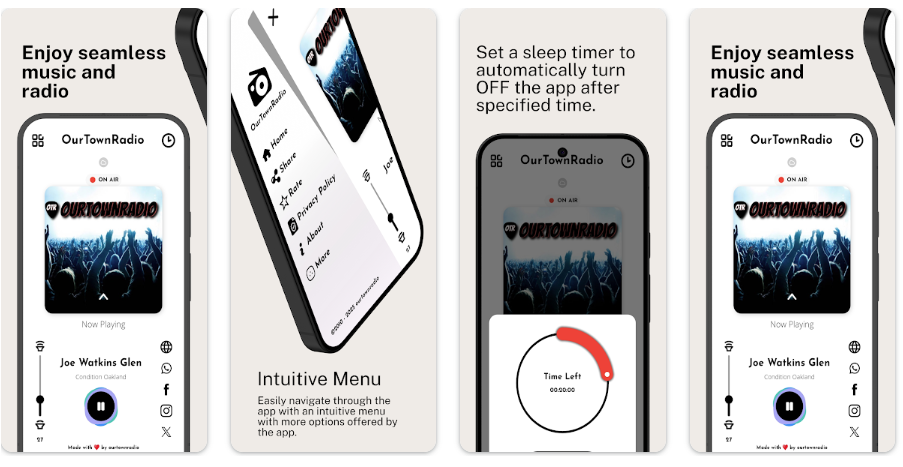



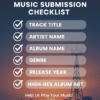






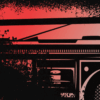

Post comments (0)